Tuesday, February 21, 2012
Monday, February 13, 2012
Remove Navigation bar from your blog
1 . Backup your template for safety issues.
2 . Go to Dashboard > Template > Edit HTML
3 . Check the box of Expand Widget Template .
4 . Find the following code by pressing Ctrl + f
</head>
Replace it with the code given below.
<style type="text/css">
#navbar-iframe { height:0px; visibility:hidden; display:none }
</style></head>
5 . Save your template.
2 . Go to Dashboard > Template > Edit HTML
3 . Check the box of Expand Widget Template .
4 . Find the following code by pressing Ctrl + f
</head>
Replace it with the code given below.
<style type="text/css">
#navbar-iframe { height:0px; visibility:hidden; display:none }
</style></head>
5 . Save your template.
Labels:
Important Topics,
Junk
Tuesday, February 7, 2012
Add a Sitemap to your Blog
Step 1: Log in to your blogger blog and go to the dashboard.
Step 2: Go to Pages --> New Pages
Step 3: Add a desirable title of it. I recommend "Sitemap"
Step 4: Now Open HTML portion of description by clicking on "Edit HTML".
Step 5: Now copy the following code from below and paste it in your edit html area.
Labels:
Important Topics,
Junk
Friday, February 3, 2012
Free bangla to bangla, bangla to english and english to bangla dictionary
Create a password protected folder without downloading any software
- Create a new folder and name it whatever you would like.
- Open the folder, right-click on a blank area in it, then select New -> Text Document from the pop-up menu.
- Open the text file you just created by double-clicking it and copy/paste in the following text:
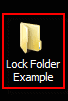
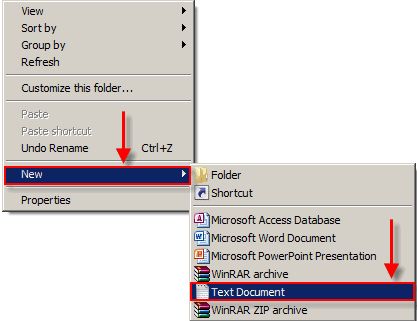
Subscribe to:
Posts (Atom)
